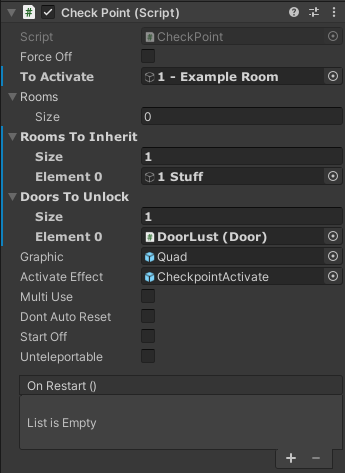Checkpoints
Checkpoints come in two types:
- Non-reusable (
Normal Prefabs/Levels/Checkpoint.prefab): Checkpoints that are one-and-done. This is the most common type. - Reusable (
Normal Prefabs/Levels/CheckpointReusable.prefab): Checkpoints that can be reused multiple times, as used extensively in 4-2 for example.
Both work fairly similarly, though there is a fair bit of special setup required to get them to work.
Everyone does checkpoints and room structure slightly differently.
The following is approximately the way the base game's levels do them, but feel free to experiment.
As a side note, naming convention is the least important bit of this documentation, and pretty much all GameObject names are just suggestions.
Room Setup
Your level should be separated into rooms (see: Optimization), typically each room only having one enemy arena in it.
The base game names topmost room GameObjects with the pattern X - Name. The examples below will use 1 - Example Room.
1 - Example Room should contain two blank GameObjects as children:
1 Nonstuff: This is where everything that doesn't need to be saved by checkpoints goes, so most of your level geometry and lights.1 Stuff: This is where everything that can move, spawn, be broken, etc. goes. Everything under here will be reset by checkpoints.
1 Stuff should have a Gore Zone component. Anything that can produce gore or can be broken needs a GoreZone to reset properly.
The exact location often does not matter (it just needs to be a parent, grandparent, etc of enemies and such), but this is a very convenient place to put it.
Checkpoint Setup
Checkpoints must be unparented. Do not put them in their containing room.
Set To Activate to the room that contains the checkpoint. This room will be activated when reloading.
Rooms and Rooms To Inherit should be lists of X - Stuff GameObjects. These will be saved and restored by the checkpoint.
Atleast one thing must be in either Rooms or Rooms To Inherit, otherwise the player will respawn into the void.
The difference between the two is when the save happens:
Rooms: Everything inRoomsis saved immediately upon level load. Use this for stuff that can't possibly be affected before hitting the checkpoint. Reusable checkpoints likely won't make much use ofRooms.Rooms To Inherit: Everything inRooms To Inheritis saved when the checkpoint is hit. Use this for... most stuff, really.
Set Doors To Unlock to unlock any doors to enemy arenas where you could have reloaded the checkpoint. Otherwise, the checkpoint isn't going to do much good if you can't get back to where you died.