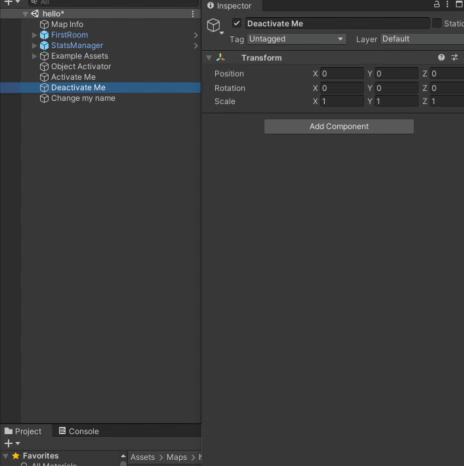ULTRAKILL Event
ULTRAKILL Events are a list of Game Objects to activate or deactivate and events to run on Activate and on Deactivate.
They are not a seperate component, but they are used by other components to run custom events when something happens.
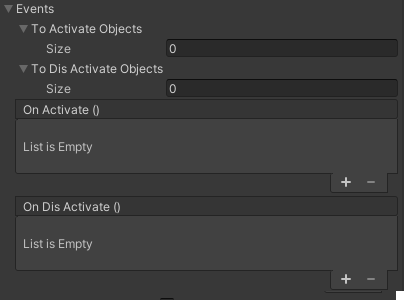
To Activate Objects, To Dis Activate Objects
When this ULTRAKILL Event is triggered, the objects in the first list will become active, while Game Objects in the other list become inactive.
OnActivate()
Here, you can create custom behaviours by running methods on already existing components.
First, you have to click on the + icon to create a new entry.
You then have to select a Game Object that has your desired function you want to use. (You can use the same Game Object your ULTRAKILL Event is on.)
Finally, it will let you select a function to run when the ULTRAKILL Event is triggered.
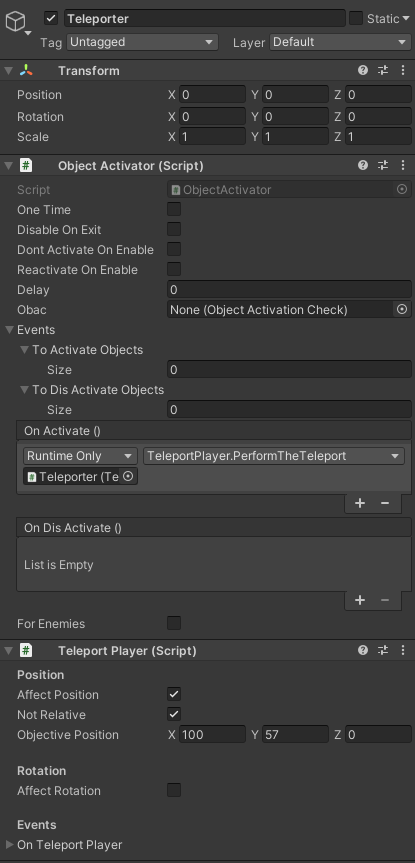
This is an example where the Player gets teleported when the Object Activator's ULTRAKILL Event is triggered.
On Dis Activate()
This part of ULTRAKILL Event is rarely used.
Components that have a "deactivation part" (for example leaving an ObjectActivator's trigger with Disable On Exit set to true) runs these events.
In a case where On Dis Activate() runs, it also reverts the To Activate Objects, To Dis Activate Objects states. Objects in To Activate Objects become inactive, and objects in To Dis Activate Objects become active.
Notably used in:
- Object Activator
- Variable Watchers
Lists and Unity Events allow you to Drag and Drop Objects!