Beta Prerequisites
Creating a GitHub account
If you don't have a GitHub account, you can create one here.
Installing Git
If you don't have Git installed, you can download it here.
Make sure that the Git LFS box is checked during the installation.
Creating an ssh key
If you don't have an ssh key, you should create one right now. Guide
Your key CANNOT have a passphrase. If it does, you will have to remove it and create a new one.
Open the command prompt and type: ssh-keygen
The default settings should be fine, so feel free to keep pressing enter.
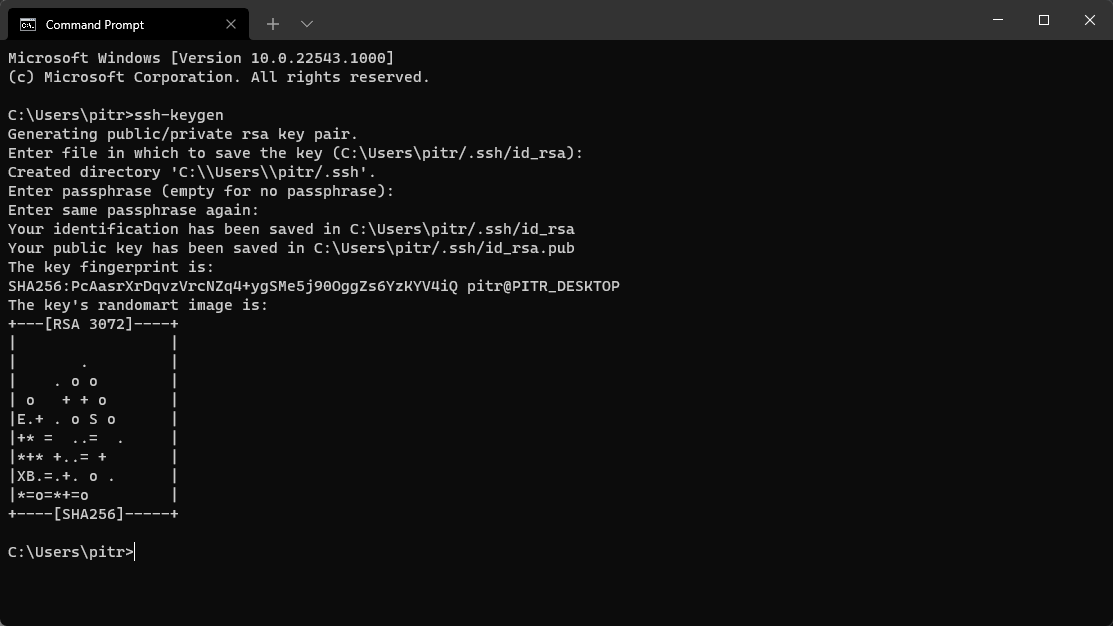
Adding the ssh key to your account
Copy the contents of the id_rsa.pub file into your clipboard.
By default, it should be in the .ssh folder located in your user directory.
Next, go to this GitHub Add SSH Key Page and paste the contents of the id_rsa.pub file into the Key field and click Add SSH key
Joining the testers GitHub organization
As of now, all the repositories needed for Tundra are private. You will have to be manually added to the testers organization, so please share your GitHub username on the Tundra Discord server.
Otherwise you will be unable to proceed.